If you want to get your art online quickly and inexpensively, start a fan page (a.k.a. business page) on Facebook.
I can think of 4 reasons that Facebook should be your first step toward an online presence.
- Facebook has over 400,000,000 users. FOUR HUNDRED MILLION. But . . .
- You don’t have to be a member of Facebook to view a fan page. They are public. (This is why you need a fan page and not just a personal profile on Facebook.)
- Facebook fan pages are indexed by Google and appear near the top of search engine results.
- They’re free!
biz basics
You do not need a personal account to start a fan page — only a business account. Facebook warns, however, that functionality is limited without the personal account.
Update: I just discovered that the below screen captures only apply if you already have another page. Otherwise, you won't see the Ads & Pages link in the left column. Here are updated instructions.
So, let’s assume you have a personal account on Facebook and want to create a business/fan page. It's easy to do in 4 quick steps.
From your Home on Facebook, click on Ads and Pages in the left sidebar.
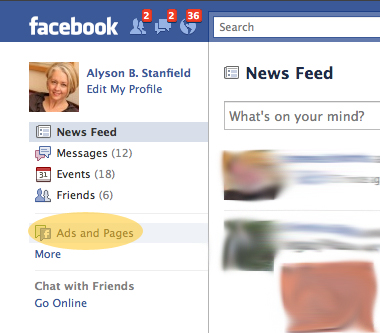
When the next window opens, click on +Create Page.
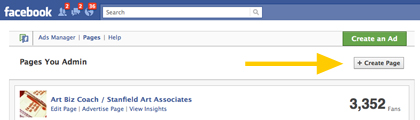
Select your category. And please don't select Local Business! I think that's one of the dumbest categories for an online business. If you're online, “local” doesn't mean squat. Go for Artist, Band, or Public Figure and then select, presumably, Visual Artist from the drop-down menu.
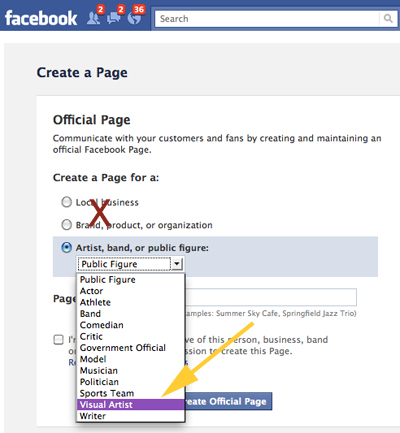
Type in a name for your page. Most artists have found that they like to have a business page name that is different from their personal profile on Facebook. So, you might add a descriptive word (art, fine art, paintings, sculpture, photography) to go with your name, like these artists have done:
Charlotte B. DeMolay Art Studio
Mark Yearwood Abstract Art
Mary Claire Studios
The Art of Hallie Mack
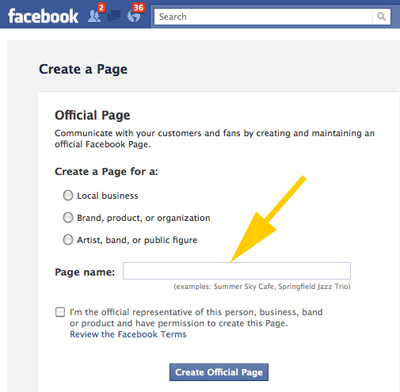
While I publish this as for beginners, I would also urge non-beginners to create a fan page — for the same for reasons I outlined above.
Be sure to read what the 3 most critical items are for your page.
Coming up: I’ll show you how to turn friends from your personal page into fans for your Facebook professional page.
Updated instructions for creating a fan page

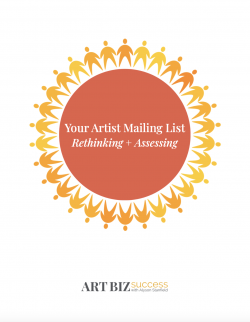
28 thoughts on “Start a Fan Page (Business Page) on Facebook”
I’m with you about “local business” being a dumb category. Unfortunately, my art page is one of many other art pages that is in that meaningless category. I’m pretty sure the other people had the same problem I did–when I created my page I selected “visual artist” exactly like the example above. When I finished creating my page, it was saved as “local business”, apparently some kind of Facebook glitch. I actually redid the page 2 more times, with the same result each time. I’ve gotta admit, I just gave up and left it at that point!
For some reason my Facebook homepage doesn’t have an icon for “Ads and Pages” in the upper left side bar. What’s up” Am I overlooking something obvious?
Philip: Be sure you’re looking at Home, not Profile.
When I created my page, I didn’t think through how silly “local business” was… I just checked the Facebook help section to see if I could change it – once you put a label on your page, it’s there to stay. The only thing you can do is create another page and try to redirect your clients/fans/customers to it.
Deborah and Amy: Wouldn’t it be nice if FB would let you tweak the category? Seems so archaic that you can’t do that.
A category tweak option would be great. I was not alone in choosing “don’t like the answer” as my satisfaction level. Maybe FB will take notice.
Thx for all these tips, but starting from #1 I couldn’t figure out what you are talking about because my home page on facebook does not have an “Ads and Pages” any where on my home page or any other page. So I’m thankful for your advice but I can’t go anywhere with it. Maybe someone else has had this same problem and has figured out how to I could even get started? Thanks again for all you wonderful helpful advice.
Victoria: Do you have something that says “More” that you can click on? Home page, not Profile page.
I’m still in the same boat with Victoria. When I’m on the Home page (not the Profile page) there’s no “Ads and Pages” icon available. When I click on “More” I still don’t get that option. ???
Philip and Victoria: I’m on the case! Be back soon.
Okay, I figured it out. NEW blog post with NEW instructions coming soon. Apparently the above only works if you already have a page or have advertised. Honestly, FB couldn’t make it anymore difficult to find this link. I’ll demystify it for you after mystifying you. So sorry!
Thank you Alyson for looking into this for us, “more” doesn’t have anything of me either. Looking forward to what you find out. Thx again!
Pingback: Start a Fan Page (a.k.a. Business Page) on Facebook: Part 2 — Art Biz Blog
I still in this case now it solved thanks alot
Pingback: Links – September 17, 2010 « Beautiful Flower Pictures Blog: Floral Photography by Patty Hankins
I just need to know if FB will allow me to change or tweak my page name after it is created, or would I have to redo everything to have a name change?
No, Tam. You can’t change the name of a page after it’s created.
this is a link to I guess a business account (not my personal profile account) I have 44 fans, and wanted to create a fan page but having a problem with publishing it I went through the steps but when I get to the part on your directions Publish Your Fan Page..I don’t see the part that says This page has not been published. To make this page public (in Red) publish this page
my link to create fan page http://www.facebook.com/pages/edit/?id=57106934372&sk=basic#!/pages/Barbee/57106934372
Hope it works, any advise or help
this link has the orig bus info with 44 fans I had paid ad but disabled
too expensive.
http://www.facebook.com/pages/edit/?id=57106934372&sk=basic#!/pages/Barbee/57106934372
All help will be appreciated.
Thanks Barbara Gentry
Barbara: Your link is as follows:
http://www.facebook.com/pages/Barbee/57106934372
I can see it just fine. I guess that’s your question.
I am so sorry, guess I didn’t say it right…
When I follow your directions to create a Fan Page..
I am doing fine until I get to this part.. Quoting….
“Up to this point your page is not published.” Once you have the basic info as you’d like it, your are ready to publish your page. Just click the red link at the top of your page to make it public:
! This Page has not been published. To make this Page public, publish Page” I do not see the red link at the top of the my Page to publish it??? This is what I meant. Any Advise how to get to that red link?
Sorry for the confusion
Barbara
Barbara: First, you really should be following the instructions in the corrected blog post that I mention above:
https://aaartbizold.wpengine.com/fb-startfanpage2.html
Second, that quote is not from me. I can’t address it because I didn’t write it. Your page IS published, so you obviously did something right–unless you’re trying to make a new page.
Alyson,
I finally got my fan page set up and then had 25 people “like” it so that I can get the vanity URL, http://www.facebook.com/suegrillistudio. I thought I was doing well until I realized that the link was bringing you to my personal page not my fan/business page. Now I’m lost and don’t know how to fix this. I’m wondering if you could point me in the right direction. I was so excited about getting this done so that I can get a shop set up on here in the future. Thanks so much!
Sue: I have no idea how that happened. It sounds like something that you will need Facebook services to help you with. I doubt there’s an easy way to do it yourself. I’m sorry I can’t be of more help.
Ok, well thank you for answering!
Hello Sue,
Maybe you have figured this out. You actually changed your user name on your FB PROFILE to “suegrillistudio”.
Maybe you meant to give your FB FAN PAGE this name, but you actually edited the PROFILE. This cannot be changed now, since you are only allowed one user name change for your profile.
Your FAN PAGE user name is “suegrilliart”.
Your FB fan profile short URL: http://www.facebook.com/suegrillistudio
Your FB fan page short URL:
http://www.facebook.com/suegrilliart
Now that you have these short names, you can post them on your blog and website so others can find you on Facebook. And also on your business card and other places.
Hope this helps…Dan (Social Media Chef)
Thanks Dan, so nice of you to comment on this. It took me awhile to figure out that I added the suegrillistudio url to my personal profile instead of the Fan Page. Didn’t know I could add a url to my personal profile. So I had to create a new url for the fan page. Not what I originally wanted but it works. Thanks for your advise
I seem to have 4 pages I admin. All the same. Can I delete 3 of them and how would I get rid of them.
Hi I’m hoping you can help me. I made a fb page under ‘Attractions/things to do’, then I listed them as my employer – however fb created a new page of the same name as a business. Now when people google the name, it comes up with this other page where there is no admin, and no info, and I can’t put any on or direct people to the proper page. I have tried reporting it as a duplicate page but fb will not accept this. I have deleted it as my employer also, but it makes no difference – the page now exists. Is there ANY way to get rid of this unwanted nuisance page does anyone know??? I would be so grateful for any help, thank you