Guest blogger: Kim Bruce
This is the third and final post in my Essential WordPress Plugins for Artists series for Art Biz Blog. The first one was on Security and the second focused on Search Engine Optimization.
I saved my all time favorite plugin for the final installation of my top choices for WordPress plugins: NextGEN Gallery. There is so much that you can do with NextGEN Gallery, the least of which is managing and organizing your work into separate distinct galleries.
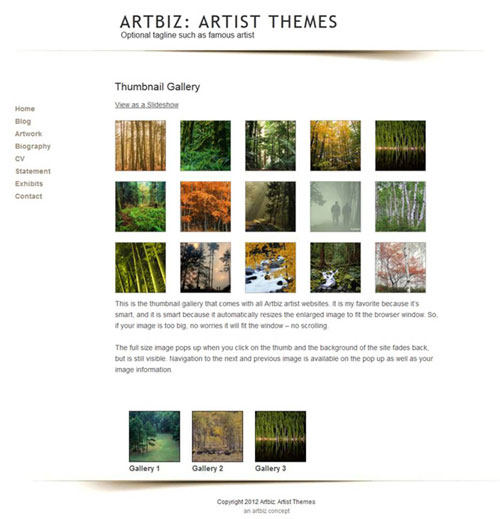
For large bodies of work or yearly archives you can group your portfolio using albums. Any number of galleries can be added to an album, which is available in two formats: 1) the compact version with only a thumbnail representing the galleries inside or 2) the expanded version, which has a description of the galleries inside.
You can easily upload batches of images via a standard WordPress-style uploader, zip file, or FTP. NextGEN automatically imports your images’ meta data and completes the image description and title boxes for you – IF you add the meta data to your images using photo-editing software before uploading.
NextGEN Gallery allows you to do more than the default WordPress gallery, including:
- Copy or move images between galleries
- Create multiple albums to organize galleries
- Chose the size of your thumbnails and whether or not to maintain the aspect ratio
- Crop a new thumbnail if the head is cut of your figure painting
- Change the size of your thumbnails
- Add alternative text and titles for your images
- Tag images
- Add html to your descriptions
- Exclude image from showing on your site without having to delete it
- Insert single images via the WordPress insert media button
- Rotate images
- Resize images (in pixel size only, this is not an optimizing tool like Photoshop) – I share how to do this in my SEO for Artists and Resizing Images (in Photoshop) tutorials
- Reorder images by drag and drop
- Watermark images
- Back up the original image upon upload and restore it later if need be
- Paginate gallery images
NextGen displays your images in a lightbox or a slideshow format and lets site visitors toggle between the two. There are 2 lightbox type effects that come with NextGen; Thickbox (my fav) or Shutter.
“Thickbox” is an effect that opens the larger image on a screen overlay, graying out the background, but making it visible enough that people know they are still on your site. It opens full size on a large screen, but adjusts to fit smaller screens as well. Brilliant! No scrolling!
Best of all, NextGEN teamed up with WordPress SEO plugin by Yoast to enable sitemap generation for NextGen images. This means that the images in NextGEN Gallery are indexed by the search engines if you use WordPress SEO plugin.
Organizing images is one of the most daunting tasks for artists. NextGEN Gallery makes image management a whole lot less stressful.
What’s your experience with image management on WordPress?
About Our Guest Blogger
Kim Bruce is a working artist who runs Artbiz, where she creates websites for artists. She also teaches how to watermark images with NextGen Gallery at The WordPress for Artists School. Kim works out of her office/studio located in the foothills of Alberta just outside of Calgary.

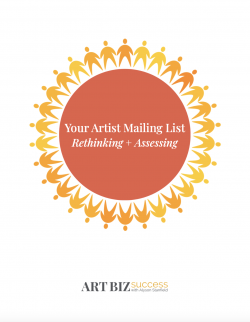
23 thoughts on “Essential WordPress Plugins for Artists: Showing Off Your Art”
I agree that image management is the hardest part. It’s taking me forever and patience is not my strong suit when it comes to this type of work.
Right you are Pat it is the hardest part but it is also the most important. What I do is make it part of my photographing routine.
Once I photograph a new piece(s), I resize and upload it to my site all in one sitting. That way it is only a few at a time and fits into my attention span.
I can’t wait to play with these when I clean up my website the first of the new year! Thanks so much for sharing:)
Sounds like an early New Years resolution Susan.
Looks good for those of you who use WP as a web site. I use it only for blogging so my image management is necessarily different. I wrote a simple CSS for a simple gallery display. The image manipulation that NextGen offers is not relevant to me because I prefer to do that with lossless images in my graphics program. Some of the other functions look quite enticing, though.
Patricia, you would still do your lossless images in your graphics program even for use with NextGen Gallery. It doesn’t optimize images just reduces in pixel size if you chose to do that on upload.
Hi Kim,
Your series of articles has been very helpful — this is an excellent article on one of my favorite art gallery plugins! I’ve found that NextGen Gallery also integrates with WordPress Simple PayPal Shopping Cart plugin so artists looking for an easy way to add a cart to their sites can use these plugins together to display their art as well as handle sales.
It seems that these days a lot plugin developers are hitching their wagon to NextGen. The shopping cart you mentioned Patricia and many more.
Isn’t it nice to have something that actual works the way they say it will.
Love WordPress and have enjoyed this series. I also use and like NextGen…thanks for all the help and for great info we all need!
I am looking for a plugin that:
(1) creates an array of clickable thumbnails;
(2) displays a larger image onclick or hover; and
(3) provides for comprehensive captions and artists statements (more than a line or two) in an attractive way.
Plenty of products, including NextGEN, address (1) and (2) but fall down on (3). Or am I missing something? I am looking for more than a line or two of options. See, for example, the gallery page on the Beneath the Southern Sky website that is linked to my name above.
Brenda there may be way to do #3 with NextGen Gallery.
Have a look at the artist page at Bluerock Gallery. http://bluerockgallery.ca/artists
This could have been done with NextGen. I had it all figured out to use NextGen along another plugin. Even wrote a tutorial for the gallery to use, only to find out there was that nasty script conflict with the new theme we used.
In the end we opted to keep the theme and use a different method to achieve results similar to the one you want.
Depending on your theme and other plugins, what you want maybe done with Nextgen.
Hi Kim – you blow me away with your expertise. . .
Got any tips for those of use using the wordpress.com hosted blogs, and also have a lot of images on our pages. I’m about to reorganize mine and maybe switch to a new theme. Any ideas about what theme would work well for those of without a “real” website, but using our blogs as a substitute? p.s. I did finally get clued into using alternative text to describe everything, although haven’t followed through on hitting all my images with it yet.
Nanci you are currently using the best gallery available for WordPess.com sites. It’s the only one that I know of and the draw back of using WordPress.com over the self hosted version WordPress.org.
There are so many themes, my best advice would be to look for a simple, clean theme.
Yah you for using alt text on your images.
Hi Kim – good info. Is there anyway with NextGen to link DIRECTLY to a zoomed image?
Example: When I look at the sample you give: http://bluerockgallery.ca/artists. I can zoom in on the first image and previous next using the arrow keys till I find one I like. Now, lets say I want to send my wife a link directly to the one I like (when making a possible buying decision). I’d rather be able to send her something a direct link like this example URL I made up: http://bluerockgallery.ca/artists/artwork-title rather than email her the main url of the gallery and then say “find the 20th image from the beginning” or something tedious like that. I assume there is some way to make this work although I’ve never seen it done with these lightbox based galleries and I figured you would be the person who knows how to do it.
I am involved with a wordpress hosting company and we may want to offer some art specific solutions, so that’s part of the reason I’m asking.
The best suggestion that I have is to drag the image to your desk top and then email it. (Artists, this is another reason to name your images with your name and the name of the piece).
I don’t believe it can be done with the lightboxes. Sorry to disappoint Clint, but if I ever come across a solution I will post back here.
Thanks, I would like to know if you ever see it. It’s much easier to copy and paste a bunch of links to share than to download, re-upload, send images, plus links are especially nice when they’ve got the buying info right there when you land. It’s one reason we keep toying with building our own artist WP plugin.
Another thing I just thought of: Does it hurt SEO efforts not to have permalinks to the art? If all the images are on one page, it seems like you don’t get URL/H1/keyword goodness like http://mysite.com/art/some-awesome-title-that-might-help-seo. Or is that handled somehow (perhaps outside of the nextgen gallery by WP) that I’m not seeing?
In my previous guest post (https://aaartbizold.wpengine.com/2012/10/wpplugins-seo.html) I talked about using WordPress SEO by Yoast. This plugin will add NextGen Gallery images to a sitemap.xml thus indexing them with search engines.
You can find more info on WordPress SEO at this link: http://yoast.com/xml-sitemap-in-the-wordpress-seo-plugin/
Thanks mucho!
Kim,
I am an artist using wordpress theme twenty-eleven with the Next Gen Gallery to display my images. I notice in your guest post above that you think there might be a way to address the concerns of the person who said the following:
I am looking for a plugin that:
(1) creates an array of clickable thumbnails;
(2) displays a larger image onclick or hover; and
(3) provides for comprehensive captions and artists statements (more than a line or two) in an attractive way.
Plenty of products, including NextGEN, address (1) and (2) but fall down on (3).
I share this concern and would like to know how to add information to the blowup image for the different forms my painting might take: For example: I may sell my original as an original, a giclee print, or a greeting card or all three. I want to be able to add the prices of each blowup image to the side of each image, not the bottom, where I am already out of room because I scale the images to max 800 wide or max 600 pixels high. Any guidance you could give would be wonderful.
Thank you sincerely,
Richard Welker
Santa Fe, NM, USA
Richard, I currently do not know of a way to move the NextGen descriptions to the side of the image. If you wanted to contact me through my website at http://artbiz.ca we could research this further.
wow this is great, thanks for sharing your tips on wordpress plugins! Keep up the good work.
Thanks for the info, I was looking for a way of displaying my printed t shirts in a blog and this wordpress plug in fits the bill perfectly.
Thanks
Tony
Can I ask a question, I would like to be able to offer an upload of artwork facility. We print t shirts to order, it would be really useful if say a pdf or an eps file could be uploaded to a directory. Is this possible with this plug in?