This is for you if you’ve been stranded on a desert island without access to the dire warnings about privacy protections on Facebook.
In a nutshell there is no such thing as privacy on Facebook. But there are steps you can take to protect yourself as best you can and still enjoy the benefits of being a member.
1. Be discerning about what you put on Facebook (or anywhere else online for that matter).
If you send your Twitter tweets and your blog posts to Facebook, you’re sharing that information as well. Adopt the mantra “What goes online, stays online.”
Even if you delete it, chances are good that there’s a backup of it somewhere–especially since Facebook retains the right to change privacy settings retroactively.
2. Decide how you will use Facebook.
I made the decision from the get-go that I would use it for business. Sure, I have personal friends there, but I behave as if the world is listening–because it is. I don’t bad-mouth anyone, I don’t put drunken photos up, and I don’t participate in party politics.
3. Don’t say stupid stuff.
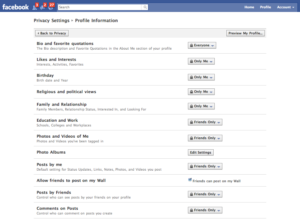
By stupid stuff, I mean don’t let anyone know that you live alone or that your house will be empty.
Stupid: Headed to Dallas for the arts festival. I sure hope my cat will be okay alone for two days.
Smarter, but probably not effective: Headed to Dallas for the arts festival. I sure hope my Rottweiler is nice to my cat while I’m gone.
**4. Adjust your privacy settings.
Do this right now! Go to Facebook and click on Account in the upper right. Then select Privacy Settings. Go through each one of these until you are comfortable with them.
Check these regularly–especially after Facebook changes their interface, which seems to be about once every other month.
5. Block applications.
I’m not interested in using Facebook applications, so I block every one of them–just in case you wondered why I wasn’t playing Farmville with you. When you install an application, you are sharing your information with that app. If you choose to install an app, at least recheck your privacy settings after installation.
6. Dedicate a browser specifically for using Facebook.
I do most of my Web browsing in Firefox, but have recently started using Safari for Facebook.
7. Log off of Facebook when you're not using it.
If you stay logged in, Facebook can continue to gather data about where you're surfing.
See The Evolution of Privacy on Facebook.
A better title might be The Devolution of Privacy on Facebook.
Read about the Reclaim Privacy bookmark for your Web browser.
THIS JUST IN: Facebook readjusts its privacy interface and makes my screen capture above almost dated (since it was taken an hour ago).
7 Steps to More Privacy on Facebook
- Alyson Stanfield
Share this post
Your mailing list is your #1 marketing asset.
A transcript with the 3 lists every artist should have + a 3-page assessment for understanding the health of your list. FREE with opt-in.

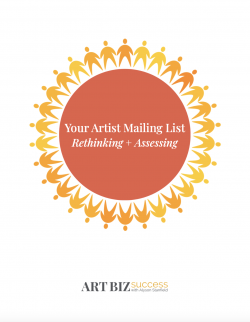
11 thoughts on “7 Steps to More Privacy on Facebook”
Thanks for the reminder to be discerning about what you share on Facebook and online.
It amazes me what Facebook (and other sites) can and do use our information for. However, being aware of it is the first step.
Great advice on securing our information. Thanks for sharing!
Exactly. We can only blame ourselves if we don’t know what we’re getting into.
Thanks for offering a clear plan about this! It seems so hard to keep up to date with all this stuff sometimes, and “to dos” like this simplify it a bit.
Glad this is helpful for you, Hannah.
Alyson, thank you for this article. I have so many settings to change, again.
So, you don’t even share your birthday anymore?
Dora: I go back and forth about this. It’s not shared right now because I’m not really sure I need the world to know my birthday. Of course I love getting the bday love, but I can get it elsewhere. And I can’t think of another reason to show it.
Who knows? Maybe it will be back up at some point.
Thanks Alyson! As always with Facebook, things change so fast that I forget to recheck my settings. And a big agreement on ‘use a different browser’. Facebook is the only thing that crashes an application on my MacBook and so I use Safari (which I never use otherwise) for it so that if it does decide to crash I can force quit the browser without losing anything else in my usual Firefox. (Oh and a couple very kind people did mention to me privately about my comments on being away in the US; however, they assumed I live alone and my house is empty, which I don’t and it’s not. But thanks to them for the thought!)
Tina: Yeah, I’m going to have to do an update next week with a different screen capture. I just had no idea that FB could adjust your privacy retroactively.
Hello –
What amazes me is that FB can do all that they do and we all sign up anyway.
And, privacy has really always been something we should all monitor. For example – the days when we wrote paper checks – you should only include your first initials and not your full first name. That way, if someone steals it, etc, they don’t know what to sign or forge or whatever. We should all read books on privacy – and protect ourselves the best we can. Don’t just think “they” have your best interest at heart. Not Facebook, not your doctors office… it’s your job to take good care of you.
🙂 Kumbayah
Also – thank you so much for the article. While, I am reading it a year later, it’s still very helpful!!